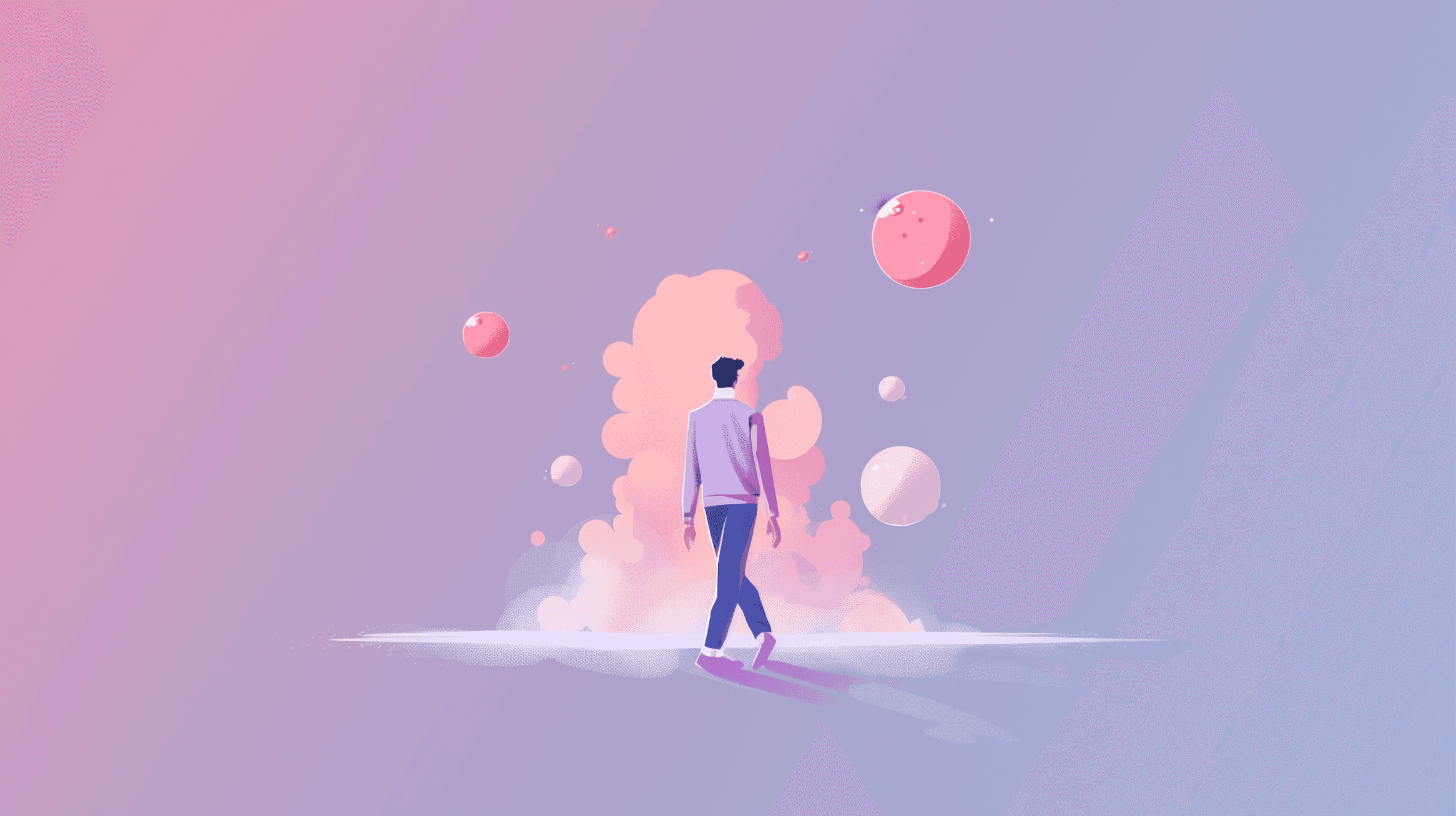4 ChatGPT ideas for conversation designers
May 6, 2023
In this blogpost, I will share four ways in which my workflow as a conversation designer has changed since I started using ChatGPT as my assistant to help me write better dialogues.
4 ChatGPT ideas for conversation designers
Published on 06-05-2023
One of the first and very important stages of chatbot development is conversation design, which is a practice of creating conversations between humans and AI systems. Conversation design is an essential step in chatbot development and requires an understanding of technology, psychology, and user needs to design conversations that are meaningful and enjoyable for the user.
My conversation design workflow has changed a lot since ChatGPT got released, I became more efficient and creative. In this article, I’d like to share with you 4 ways how I now use ChatGPT to improve my conversation design and make the chatbot dialogues I create sound nicer. I will share with you my ideas, discuss things to look out for when using ChatGPT for conversation design and share with you the prompts that I use so that you can try them for yourself.
Let’s get started!
Table of content
1. Ideating conversations from scratch
2. Changing the tone of voice
3. Generating paraphrases
4. Correcting grammar and fixing misspellings
5. Final words
1. Ideating conversations from scratch
When designing conversations from scratch, my first step is to gather information from domain experts and customer support agents to identify the most frequently asked questions and actions that can be automated. If the client has conversation logs, that's even better! I can then use data analytics techniques to analyse the real conversations and discover the most commonly asked questions. This is a great starting point understanding which questions should I cover in my conversation design and how the responses might look like.
However, sometimes a client is starting completely from scratch and has neither the data nor domain experts. Starting designing a conversation from a blank sheet might be challenging. This is where ChatGPT comes in handy. It can be an excellent starting point to kick off the conversation design process.
Here are two ways to use ChatGPT to ideate conversations from scratch.
1.1. Generating sample dialogues

One way to use ChatGPT is to ask it to generate sample dialogues. By prompting ChatGPT to imagine a full conversation between a chatbot and a user on a specific topic, I can get inspiration for the kinds of questions users might potentially ask. For example, I can ask ChatGPT to generate a dialogue on renting an apartment and repeat this process several times to get more inspiration and gather the questions that I want to cover in my design.
1.2. Role-playing the conversation

Another exercise you can do as a conversation designer is to use ChatGPT to role-play a dialogue between a user and a chatbot. You can ask ChatGPT to play the role of the user while you play the role of the chatbot leading the conversation and answering questions. This can help you discover different types of questions the user may ask and explore various paths the conversation can take and use this data to decide how to structure your conversations.
To keep in mind
It's important to remember that ChatGPT dialogues are not representative of what actual users might ask. However, the conversations we, as conversation designers, come up with are also just based on our assumptions about what our potential users will be interested in. And we always need to validate our assumptions with real data. Think of using ChatGPT as an exercise to help you get rid of writer's block and generate ideas. And remember to use common sense and talk to domain experts if they're available when working with ChatGPT-generated dialogues.
When starting a conversation design from scratch, I also find it a good idea to keep your design simple in the early stages and avoid overcomplicating things. Release it to real users as soon as possible to gather real data and analyse what your target audience is interested in. Then, design for real users based on the insights you gain from the conversation logs. You can always add support for extra questions later after proper user testing and discovering what your real users are interested in. Also remember that all users are different and have unique needs. Even within the property management domain, different user groups may have different criteria when searching for an apartment. For example, if you offer apartments for families, they might be interested in the community and facilities more. Meanwhile, if you design for students, they might ask more questions about social life on campus.
Sample dialogues generated by ChatGPT are just a starting point, and you can take it from there by leveraging your skills as a conversation designer. ChatGPT is a companion, not a replacement, in the conversation design process.
2. Changing the tone of voice
Your chatbot's personality can have a significant impact on engaging your users. With ChatGPT, you can rewrite your chatbot's dialogues in a certain tone of voice adding personality to it. For example, you can ask ChatGPT to make the conversation sound more friendly and helpful:

Or you can ask ChatGPT to rewrite the conversation in the tone of voice of a teenager:

You might want to experiment with different prompts until you find the one that works best for you. You can make your prompt as short or as elaborate as you want. For instance, you can summarize your chatbot persona in one sentence, just like I did in the screenshots, or, if you have a team of UX researchers who can provide you with a well-researched chatbot persona, you can use that in your prompt. If you want to read more about using personas in ChatGPT, I can recommend you this article by Rawan AbuShaban.
The idea here is to get inspired by the responses generated by ChatGPT and edit them if needed rather than using them as they are. As a conversation designer, it is still my responsibility to ensure that all the conversations I create are consistent and written in the same tone of voice. Sometimes, ChatGPT can go overboard with creativity and make the language sound unnatural, so use those generated responses as a starting point, get inspired, and correct it where necessary.
3. Generating paraphrases
In conversation design, it's considered good practice to write several variations of the same response, especially if you use similar sentences multiple times in your conversation copy. For example, asking the user "How can I help you?" is common, but repeating the exact same phrase every time can sound unnatural and it might become boring and impersonal for the user. Humans tend to alternate the way we say things, to avoid repeating ourselves. And well designed chatbots should do the same.
Writing variations of the same sentence can be time-consuming, and if you need to do if for many responses you might run out of creativity at some point. This is where ChatGPT can help. You can use ChatGPT to generate a few ways to rephrase your text and use them to alternate what you show to users. This can help you make conversations sound more natural and varied.

However, keep in mind that ChatGPT is not aware of your full conversation copy. Don't just copy and paste the responses generated by ChatGPT. You need to review all the responses generated by ChatGPT and make sure to keep the tone of voice consistent throughout all your conversations before putting them into your chatbot.
4. Correcting grammar and fixing misspellings
This idea might sound obvious to some, and I still find it important to mention. A chatbot that makes frequent errors, even minor ones, can create a frustrating user experience and potentially turn away users, who may perceive the chatbot as incompetent. As a non-native English speaker developing English-speaking chatbots, I can’t always write in perfect English and sometimes I make minor mistakes. Even native English speakers sometimes misspell words. In the past, I either relied on tools like Grammarly to proofread my texts or consulted with my native English-speaking colleagues, which meant waiting for their feedback before I could continue my work.
ChatGPT has become an invaluable tool for me. I use it daily to proofread my texts and correct any grammar or spelling errors I may have made, saving me and my colleagues a lot of time and helping us move faster.

I think ChatGPT really mastered the task of error correction so there will be no disclaimer here.
Final words
While ChatGPT is by no means a substitute for proper conversation design, and you still need an experienced conversation designer to oversee the conversations and guide ChatGPT, it can be a useful tool to work more efficiently.
I see a lot of potential for how conversation designers can collaborate with ChatGPT. I also think that using ChatGPT interface is just a temporary solution and soon most of the chatbot builders will have GPT3 models integrated into their workflows. For example, VoiceFlow already has a user-friendly way to generate paraphrases of your responses, that I discussed in point 3.
I’m excited to see more practical implementations of GPT3 models and how it would transform our practices as chatbot developers and conversation designers.
How do you use ChatGPT in your workflow as a conversation designer? Send me an email, I’d love to share experience and have a discussion.
Looking for help with your AI project?
Hi, I'm Lena Shakurova, Conversational AI advisor living in Amsterdam, Netherlands.
I have 7+ years of experience in designing and developing AI Assistants that people love talking to.
If you need extra help with your chatbot project, feel free to drop me a message and we'll see if I can help.
Send me a message